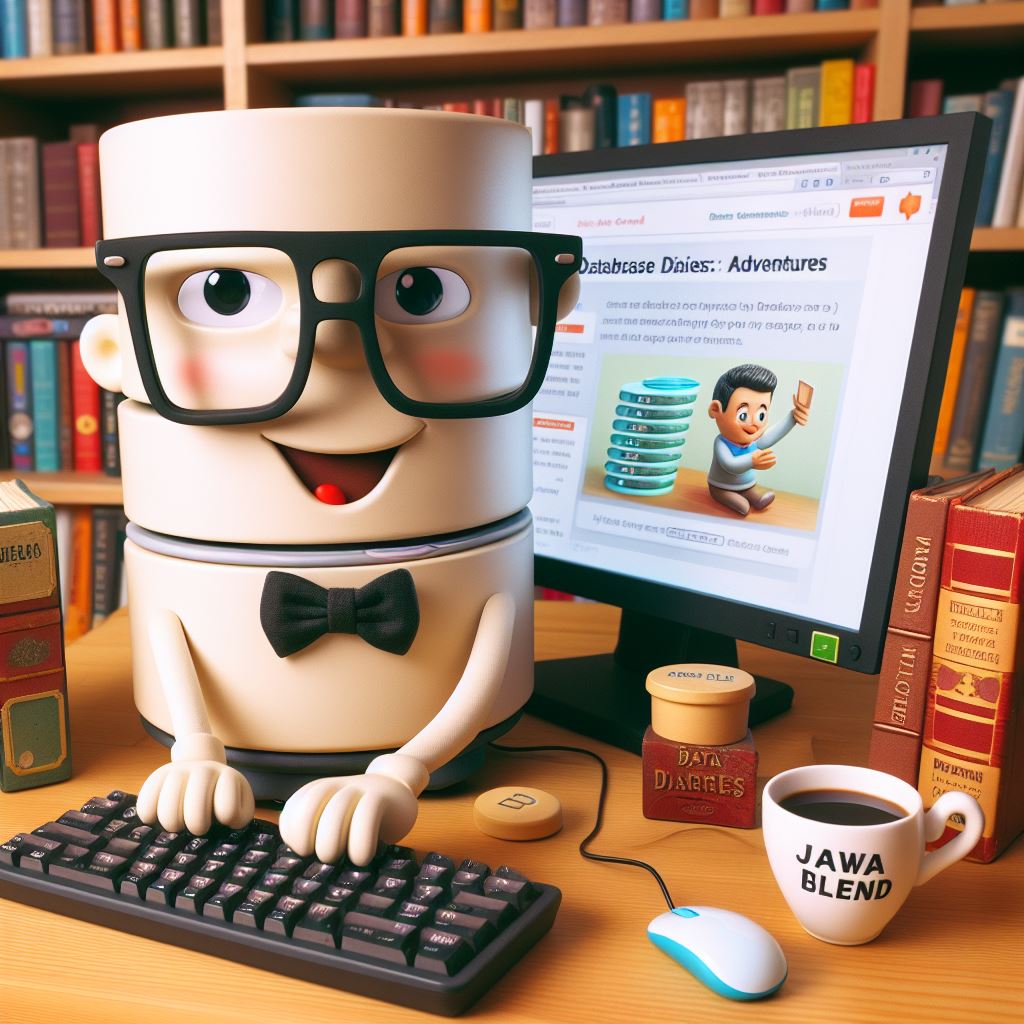Admin 2. 12장 Automatic Storage Management
--설치 절차 요약 ASM 관련 rpm 설치 df 공간 확인, fdisk 로 partition 생성. vi /etc/sysconfig/rawdevices row 파일들. vi /etc/udev/permission/50-udev.permissions => raw 포함줄에 oracle:oinstall 로 수정. startup은 $ORACLE_HOME/dbs/spfile($ORACLE_SID).ora 파일을 자동으로 읽음. $ORACEL_HOME 에 보면 +ASM 이 생긴걸 확인 할 수 있다. ASM 인스턴스로 접속할려면 SID 를 +ASM 으로 바꾸면 접속 가능 .bash_profile 에서 바꾸면 됨. ORACLE_SID=+ASM;export ORACLE_SID 이렇게 바꾸어도 됨. 즉 다른 인스턴스에 접..
DataBase/Oracle
2012. 10. 18. 17:40
반응형
최근에 올라온 글
- Total
- Today
- Yesterday
TAG
- iOS5
- 갤럭시S
- 인덱스
- postgresql pg_stat_activity
- 독도
- index
- 출시일
- Backup
- postgresql jsonb
- Managing Schema Objects
- linux
- 아이폰
- parameter
- 아이폰4
- iPhone
- 리눅스
- query 잘림
- tablespace
- PL/SQL
- MS-SQL
- PostgreSQL
- 오라클
- recovery
- postgresql jsonb index
- 한글
- 윈도우
- 투싼
- oracle
- Flashback
- SQLPlus
글 보관함