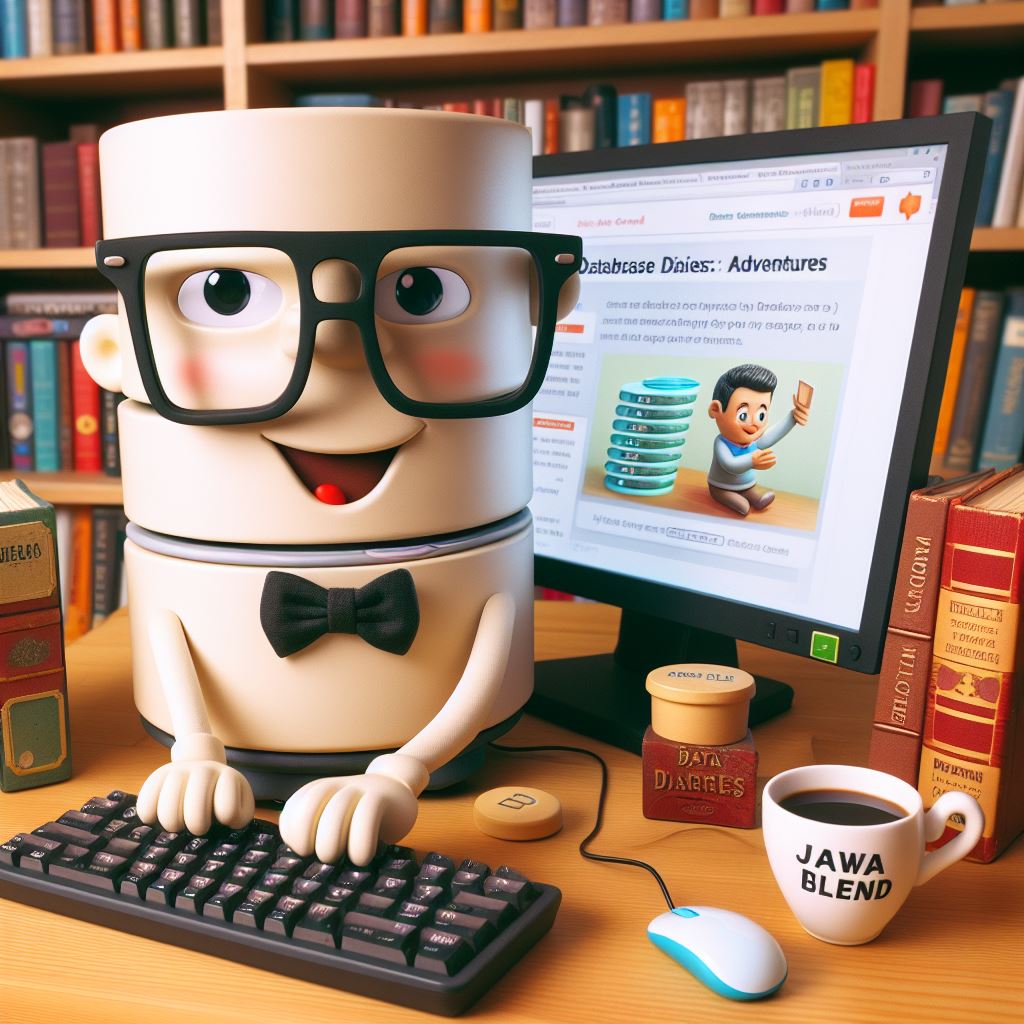Admin 2. 07장 Dealing with Database Corruption
논리적 => index rebuild 물리적 => BMR (Block Media Recovery) -- tablespace 옮기기. S SCOTT> select table_name,tablespace_name from user_tables where table_name='EMP'; TABLE_NAME TABLESPACE_NAME ------------------------------ ------------------------------ EMP USERS S SCOTT> alter table emp move tablespace example; Table altered. S SCOTT> select table_name,tablespace_name from user_tables where table_name..
DataBase/Oracle
2012. 10. 18. 17:36
반응형
최근에 올라온 글
- Total
- Today
- Yesterday
TAG
- iOS5
- 아이폰
- postgresql pg_stat_activity
- postgresql jsonb
- tablespace
- 오라클
- parameter
- 인덱스
- index
- MS-SQL
- 갤럭시S
- 출시일
- iPhone
- 리눅스
- 한글
- Managing Schema Objects
- 아이폰4
- oracle
- postgresql jsonb index
- recovery
- PostgreSQL
- linux
- PL/SQL
- Flashback
- 투싼
- 윈도우
- SQLPlus
- 독도
- query 잘림
- Backup
글 보관함