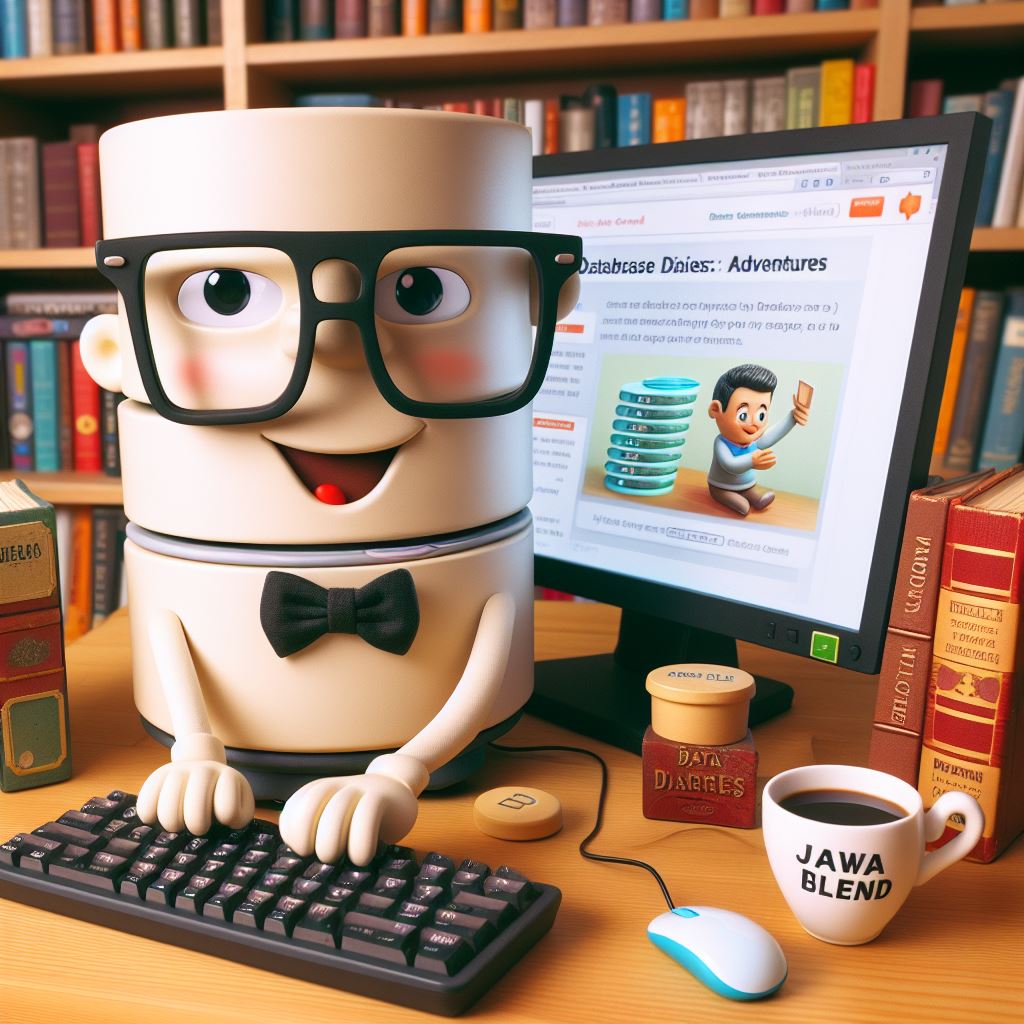Admin 2. 04장 Recovering from Noncritical Losses
--모든 current redolog 그룹 멤버가 손실된 경우.(데이터 lose는 존재함.) but 인스턴스는 open 할 수 있음. S SYS> select group# from v$log where status='CURRENT'; GROUP# ---------- 2 S SYS> select member from v$logfile where group#=2; MEMBER -------------------------------------------------------------------------------- ------------------------------ /u01/app/oracle/oradata/ORCL/onlinelog/o1_mf_2_50sxsbt9_.log /u01/app/oracle..
DataBase/Oracle
2012. 10. 18. 17:34
반응형
최근에 올라온 글
- Total
- Today
- Yesterday
TAG
- 윈도우
- index
- 투싼
- SQLPlus
- query 잘림
- PL/SQL
- postgresql jsonb index
- linux
- iOS5
- PostgreSQL
- 인덱스
- Flashback
- 갤럭시S
- 한글
- oracle
- parameter
- tablespace
- Backup
- 아이폰
- iPhone
- recovery
- 아이폰4
- 출시일
- MS-SQL
- 독도
- postgresql pg_stat_activity
- 리눅스
- postgresql jsonb
- Managing Schema Objects
- 오라클
글 보관함