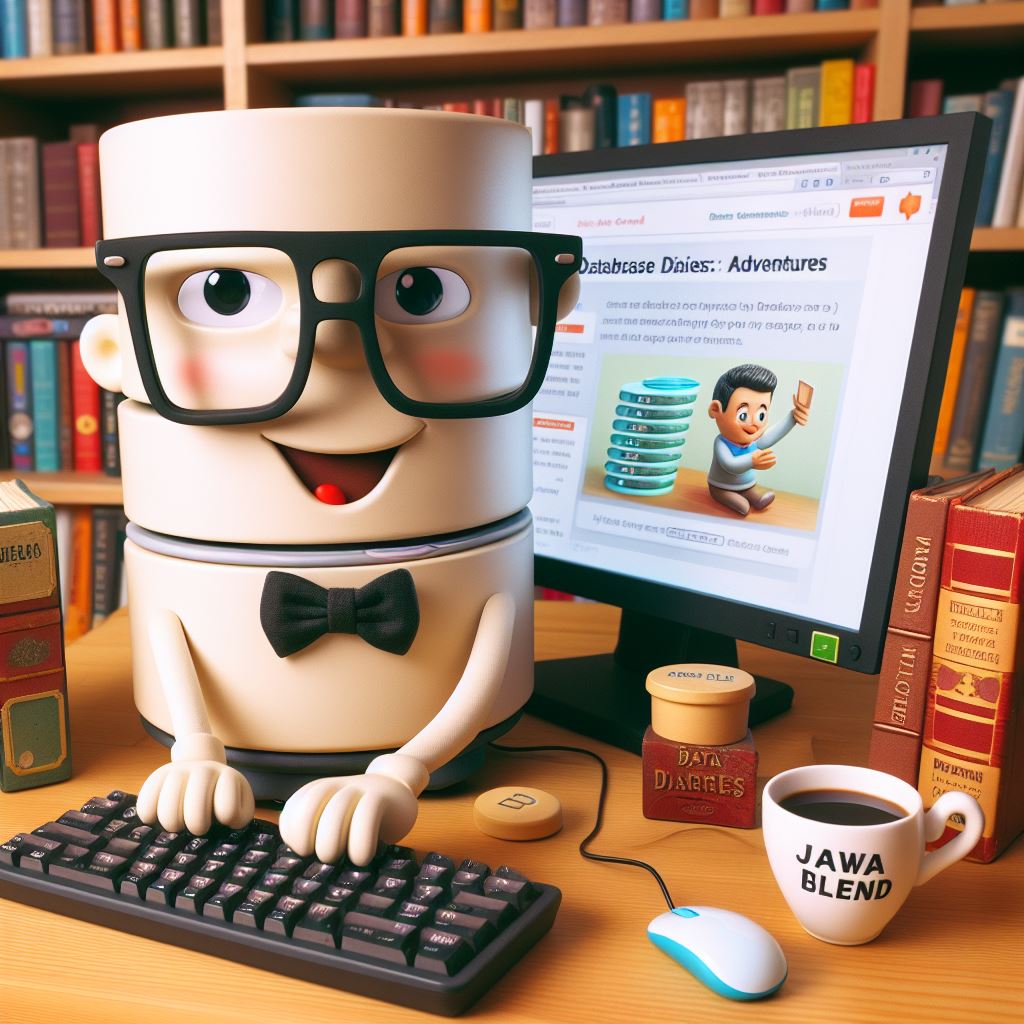using by user. --1. 만들기 S SYS> create temporary tablespace temp2; Tablespace created. --2. 적용. S SYS> alter user hr temporary tablespace temp2; User altered. --3. 적용 확인 S SYS> select username, temporary_tablespace from dba_users where username='HR'; USERNAME TEMPORARY_TABLESPACE ------------------------------ ------------------------------ HR TEMP2 --4. 사용중인 모든 temp t/s 목록 S SYS> select distinct..
SELECT b.file_name "FILE_NAME", -- DataFile Name b.tablespace_name "TABLESPACE_NAME", -- TableSpace Name b.bytes / 1024 / 1024 "TOTAL SIZE(MB)", -- 총 Bytes ((b.bytes - sum(nvl(a.bytes,0)))) / 1024 / 1024 "USED(MB)", -- 사용한 용량 (sum(nvl(a.bytes,0))) / 1024 "FREE SIZE(KB)", -- 남은 용량 (sum(nvl(a.bytes,0)) / (b.bytes)) * 100 "FREE %" -- 남은 % FROM DBA_FREE_SPACE a, DBA_DATA_FILES b WHERE a.file_id(+) =..
TABLESPACE 크기 수정 EM ALTER DATABASE DATAFILE '/u01/app/oracle/oradata/ORCL/datafile/o1_mf_undotbs1_50sxqr15_.dbf' AUTOEXTEND ON MAXSIZE 400M 스크립트 S SYS> select file#, name from v$datafile; FILE# ---------- NAME -------------------------------------------------------------------------------------------------------------- 1 /u01/app/oracle/oradata/ORCL/datafile/o1_mf_system_50sxqqv0_.dbf 2 /u01/app..
tablespace datafile ... ==> 물리적 segment ... extent ... block ... ==> 논리적 논리적 저장단위 이름이 있는 최소 단위 읽고 쓰는 최소 단위 -이름이 있는 -object tablespace 만들기 create tablespace ts1 datafile '/home/oracle/ts1.dbf' size 10M; 유저입장 ex)scott create table x(x varchar2(20)) tablespace ts1; desc user_tables; select TABLE_NAME, TABLESPACE_NAME from user_tables; S SYS> desc dba_tablespaces; S SYS> desc v$tablespace; S SYS> de..
- Total
- Today
- Yesterday
- 리눅스
- 출시일
- index
- 아이폰4
- 오라클
- Managing Schema Objects
- MS-SQL
- PostgreSQL
- 투싼
- oracle
- PL/SQL
- postgresql jsonb index
- iPhone
- Flashback
- 독도
- 인덱스
- postgresql jsonb
- parameter
- query 잘림
- SQLPlus
- 한글
- Backup
- 윈도우
- postgresql pg_stat_activity
- 아이폰
- iOS5
- linux
- 갤럭시S
- tablespace
- recovery