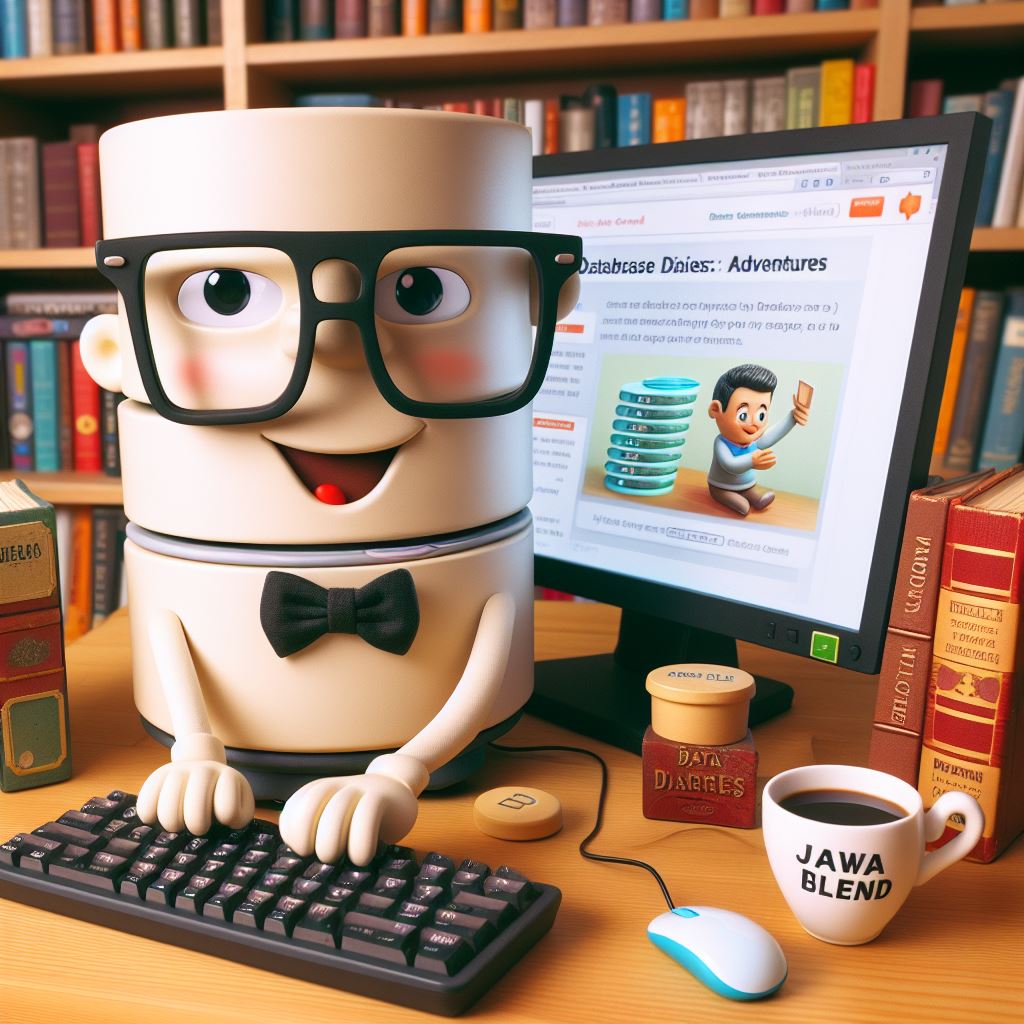Interactive client ex) RMAN> data datafile 4; Batch mode ex) [oracle@orcl ~]$ rman target / cmdfile=showall.rcv log=c2.log Pipe interface 외부 프로그램이 명령을 실행 stand-alone command RMAN> data datafile 4; Job(Run) command RMAN> run { allocate channel x device type disk; backup datafile 4; } Rman 명령어 restore ex) resotre datafile 4; recover ex) recover datafile 4; flashback ex) flashback database to scn 2..
Archive log mode 확인 select log_mode from v$database; full backup 본 있을 것. rman target / list backup of database; rman 관련. RMAN> show all; using target database control file instead of recovery catalog RMAN configuration parameters are: CONFIGURE RETENTION POLICY TO REDUNDANCY 1; # default CONFIGURE BACKUP OPTIMIZATION OFF; # default CONFIGURE DEFAULT DEVICE TYPE TO DISK; # default CONFIGURE CONTR..
-- 데이터의 이전. External Table insert into~ Loader yes --Create Directory S SYS> create directory dmpdir as '/home/oracle'; Directory created. S SYS> grant write,read on directory dmpdir to scott,hr; Grant succeeded. S SCOTT> select * from all_directories; OWNER DIRECTORY_NAME ------------------------------ ------------------------------ DIRECTORY_PATH -----------------------------------------------..
- Total
- Today
- Yesterday
- 출시일
- 윈도우
- Backup
- PostgreSQL
- iOS5
- Flashback
- index
- MS-SQL
- 아이폰
- recovery
- postgresql jsonb
- SQLPlus
- tablespace
- 한글
- query 잘림
- 인덱스
- 갤럭시S
- 리눅스
- linux
- 아이폰4
- postgresql jsonb index
- 독도
- Managing Schema Objects
- postgresql pg_stat_activity
- 오라클
- iPhone
- parameter
- oracle
- PL/SQL
- 투싼