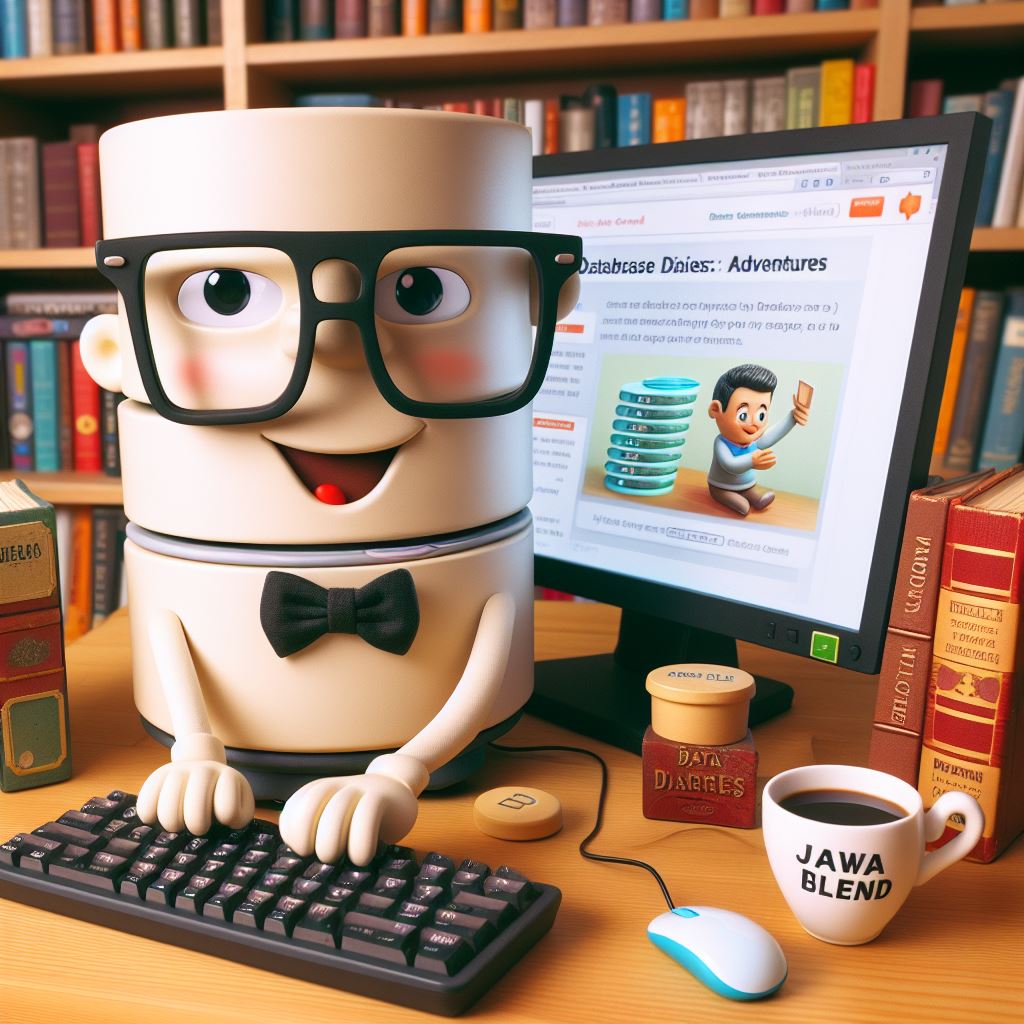티스토리 뷰
- parameter 파일 수정
- startup & shutdown
- EM 사용법
- scripting
- V$
EM 접속하는 법
1. port 주소 알기
cd $ORACLE_HOME/install
cat portlist.ini
2. EM 기동여부 확인
emctl status dbconsole
3. 접속
http://[[자기 ip 주소]]:1158/em
username : sys
password : oracle
connect as : sysdba
EM 잘 쓰는 방법
1. 긍정적인 사고
2. 4개의 tabbed 페이지
Home : 중요, 일반적
Performance : 성능(tuning)
Administration : 설정
Maintenance: 유지보수
3. related Links, Additional Monitoring Links 잘 보기
4. 스크립트 저장
window 에서 원격 접속하는 방법
sqlplus sys/oracle@192.168.186.3:1521/orcl.oracle.com as sysdba
isqlplus dba로 접속하는 방법
cd
/u01/app/oracle/product/10.2.0/db_1/oc4j/j2ee/isqlplus/application-deployments/isqlplus
$ORACLE_HOME/jre/1.4.2/bin/java -Djava.security.properties=$ORACLE_HOME/oc4j/j2ee/home/config/jazn.security.props -jar $ORACLE_HOME/oc4j/j2ee/home/jazn.jar -user "iSQL*Plus DBA/admin"
-password welcome -shell
JAZN:> adduser "iSQL*Plus DBA"
oracle oracle
JAZN:> grantrole webDba "iSQL*Plus DBA" oracle
JAZN:>
exit
JAZN:>
쉘에서 sql 실행
s.sql
insert into dept
values(1,'aa',null);
select * from dept;
[oracle@orcl ~]$ vi
s.sql
[oracle@orcl ~]$ sqlplus scott/tiger <
s.sql
SQL*Plus: Release 10.2.0.1.0 - Production on Mon May 18 17:42:50 2009
Copyright (c) 1982, 2005, Oracle. All rights reserved.
Connected to:
Oracle Database
10g Enterprise Edition Release 10.2.0.1.0 - Production
With the Partitioning,
OLAP and Data Mining options
S SCOTT>
1 row
created.
S SCOTT>
DEPTNO
DNAME LOC
---------- -------------- -------------
1
aa
10 ACCOUNTING NEW YORK
20 RESEARCH
DALLAS
30 SALES CHICAGO
40 OPERATIONS
BOSTON
S SCOTT> S SCOTT> Disconnected
from Oracle Database 10g Enterprise Edition Release 10.2.0.1.0 -
Production
With the Partitioning, OLAP and Data Mining
options
[oracle@orcl ~]$ sqlplus scott/tiger
SQL*Plus: Release 10.2.0.1.0 - Production on Mon May 18 17:43:39 2009
Copyright (c) 1982, 2005, Oracle. All rights reserved.
Connected to:
Oracle Database
10g Enterprise Edition Release 10.2.0.1.0 - Production
With the Partitioning,
OLAP and Data Mining options
S SCOTT> delete from dept where deptno=1;
1 row deleted.
S SCOTT> @s
1 row created.
DEPTNO DNAME
LOC
---------- -------------- -------------
1 aa
10
ACCOUNTING NEW YORK
20 RESEARCH DALLAS
30
SALES CHICAGO
40 OPERATIONS BOSTON
S SCOTT>
[oracle@orcl ~]$ sqlplus scott/tiger @s.sql
SQL*Plus: Release 10.2.0.1.0 - Production on Mon May 18 17:44:52 2009
Copyright (c) 1982, 2005, Oracle. All rights reserved.
Connected to:
Oracle Database
10g Enterprise Edition Release 10.2.0.1.0 - Production
With the Partitioning,
OLAP and Data Mining options
insert into dept
values(1,'aa',null)
*
ERROR at line 1:
ORA-00001: unique constraint
(SCOTT.PK_DEPT) violated
DEPTNO DNAME
LOC
---------- -------------- -------------
1 aa
10
ACCOUNTING NEW YORK
20 RESEARCH DALLAS
30
SALES CHICAGO
40 OPERATIONS BOSTON
S SCOTT>
host = windows or linux 에서 가능
! = linux에서만 가능
S SCOTT> @s
insert into dept
values(1,'aa',null)
*
ERROR at line 1:
ORA-00001: unique constraint
(SCOTT.PK_DEPT) violated
DEPTNO DNAME
LOC
---------- -------------- -------------
1 aa
10
ACCOUNTING NEW YORK
20 RESEARCH DALLAS
30
SALES CHICAGO
40 OPERATIONS BOSTON
S SCOTT> !sqlplus scott/tiger < s.sql
SQL*Plus: Release 10.2.0.1.0 - Production on Mon May 18 18:00:28 2009
Copyright (c) 1982, 2005, Oracle. All rights reserved.
Connected to:
Oracle Database
10g Enterprise Edition Release 10.2.0.1.0 - Production
With the Partitioning,
OLAP and Data Mining options
S SCOTT> insert into dept
values(1,'aa',null)
*
ERROR at line 1:
ORA-00001: unique constraint
(SCOTT.PK_DEPT) violated
S SCOTT>
DEPTNO
DNAME LOC
---------- -------------- -------------
1
aa
10 ACCOUNTING NEW YORK
20 RESEARCH
DALLAS
30 SALES CHICAGO
40 OPERATIONS
BOSTON
S SCOTT> S SCOTT> Disconnected
from Oracle Database 10g Enterprise Edition Release 10.2.0.1.0 -
Production
With the Partitioning, OLAP and Data Mining options
S SCOTT>
윈도우에서 만든 파일이 리눅스에서 한글 안 보이는 문제 해결
iconv -f eucKR -t utf8 파일 > 새로운파일명
[oracle@orcl ~]$ cat
hangul.txt
abcde
▒▒▒▒▒ٶ▒
[oracle@orcl ~]$ iconv -f eucKR -t utf8
hangul.txt > hangul_u.txt
[oracle@orcl ~]$ cat
hangul_u.txt
abcde
가나다라
shell 예
변수 $1로 만들어서 실행시
./파일명 넣을값
vi a.sh
mkdir $1
ex) ./a.sh dddd
dddd 디렉토리가 만들어짐
if문 예제
if [ $1 = sys ] ; then
sqlplus / as sysdba
else
sqlplus scott/tiger
fi
for문 예제
-- 해당 폴더의 모든 파일 내용을 출력하시오, (sql 확장자를 가진 파일만)
for list in ./*.sql;
do
cat $list;
done
iconv 하는 예제 (캐릭터셋 변환)
for f in ./*.sql
do
echo $f;
iconv -f eucKR -t utf8 $f >$f.tmp;
mv $f.tmp $f;
done
admin I 4-15page
--parameter 파일 백업
[oracle@orcl ~]$ mkdir -setting
S SYS> create pfile='/home/oracle/_setting/initorcl.ora' from spfile;
File
created.
--parameter 파일 보기
show parameter
검색
show parameter NAME
ex) show parameter sga
show parameter control
admin I page4-16 에 적은거 적을것
--modified parameter 테스트
vi _setting/initorcl.ora
6
*.audit_file_dest='/u01/app/oracle/admin/orcl/adump'
7
*.background_dump_dest='/u01/app/oracle/admin/orcl/bdump'
8
*.compatible='10.2.0.1.0'
9
*.control_files='/u01/app/oracle/oradata/ORCL/controlfile/o1_mf_50sxs92d_.ctl
','/u01/app/oracle/flash_recovery_area/ORCL/controlfile/o1_mf_50sxs97m_.ctl'
10 *.core_dump_dest='/u01/app/oracle/admin/orcl/cdump'
11
*.db_block_size=8192
12
*.db_create_file_dest='/u01/app/oracle/oradata'
13
*.db_domain='oracle.com'
14 *.db_file_multiblock_read_count=16
15 *.db_name='orcl'
16
*.db_recovery_file_dest='/u01/app/oracle/flash_recovery_area'
17
*.db_recovery_file_dest_size=2147483648
18 *.dispatchers='(PROTOCOL=TCP)
(SERVICE=orclXDB)'
19 *.job_queue_processes=10
20
*.open_cursors=300
21 *.pga_aggregate_target=16777216
22
*.processes=150
23 *.remote_login_passwordfile='EXCLUSIVE'
24
*.sga_target=167772160
25 *.undo_management='AUTO'
26
*.undo_tablespace='UNDOTBS1'
27
*.user_dump_dest='/u01/app/oracle/admin/orcl/udump'
이 것이 modifed parameter 파일 임
예)db_recovery_file_dest_size (fra 크기)
| static | dynamic | |
| script |
1. 확인 show parameter o7 2. 수정 scope = both ->> scope = spfile ->> 현재 셋팅은 바꾸지 않고, 파라미터 파일만 바꿈. alter system set O7_DICTIONARY_ACCESSIBILITY = TRUE scope=spfile; 3. instance 재부팅 shutdown immediate; 4. 확인 show parameter o7 |
1. 현재값 확인 show parameter db_rec 2. 값 변경 ALTER SYSTEM SET db_recovery_file_dest_size = 3G SCOPE=BOTH 3. 확인 show prarmeter db_rec |
| em | spfile 탭에서만 수정후 재부팅 yse | current, spfile 탭 두 군데 다 고쳐줘야 함 |
통상적인 parameter 파일 백업
create pfile='/home/oracle/_setting/initorcl.ora.090519_1' from spfile;
고장내기--
[oracle@orcl
~]$ rm /u01/app/oracle/product/10.2.0/db_1/dbs/spfileorcl.ora
S SYS>
shutdown abort
ORACLE instance shut down.
S SYS> startup
ORA-01078:
failure in processing system parameters
LRM-00109: could not open parameter
file '/u01/app/oracle/product/10.2.0/db_1/dbs/initorcl.ora'
백업한 parameter 파일로 복구하기
-pfile로 시작만 하기
startup pfile='/home/oracle/_setting/initorcl.ora.090519_1' nomount;
create spfile from pfile='/home/oracle/_setting/initorcl.ora.090519_1';
shutdown
startup
alert log 스크립트로 보기
1. alert log 위치 찾기
S SYS>
@p
Enter value for key: background
NAME
VALUE
--------------------
-----------------------------------------------------------
-
background_core_dump partial
background_dump_dest
/u01/app/oracle/admin/orcl/bdump
2. alertlog 파일 열기
[oracle@orcl
~]$ cd /u01/app/oracle/admin/orcl/bdump
[oracle@orcl bdump]$ vi
alert_orcl.log
3. alter log 검색
/ 로 검색
정규 표현식 특수 문자는 앞에 \(역슬러쉬) 필요
ex)May 19 14:\(4\|5\)
Dynamic Performance Views
momory에서 읽음
v_$ 로 시작
v$fixed_table에 리스트
계속 바뀜
sys로 찾아야 함
숙제
- 자신만의 parameter file 내용 정리 체계 확립할 것.
-
alter log 파일 분석할 것,
- 내용의 종류 : 시각 기준으로 끊을 것.
- 시간 축 : 내용의 종류를 입력.
'DataBase > Oracle' 카테고리의 다른 글
| Admin 1. 06장 Administering User Security (0) | 2012.10.18 |
|---|---|
| Admin 1. 05장 Managing Database Storage Structures (0) | 2012.10.18 |
| Admin 1. 03장 Creating an Oracle Instance (0) | 2012.10.18 |
| PL/SQL 예제 리스트 (0) | 2012.10.17 |
| 스크립트파일 (0) | 2012.10.17 |
- Total
- Today
- Yesterday
- iPhone
- 아이폰4
- 아이폰
- 출시일
- linux
- iOS5
- oracle
- Backup
- parameter
- recovery
- 리눅스
- Managing Schema Objects
- SQLPlus
- 투싼
- PL/SQL
- PostgreSQL
- 한글
- postgresql pg_stat_activity
- postgresql jsonb
- 갤럭시S
- tablespace
- query 잘림
- 오라클
- index
- Flashback
- postgresql jsonb index
- 독도
- 인덱스
- 윈도우
- MS-SQL